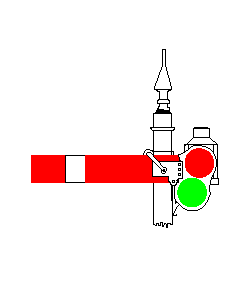About This File
A reskin pack months in the making, featuring the new South Western Railway class 444 & 450 liveries, additionally including the Ex-SWT & SWR Pride/Trainbow liveries alongside several alterations/improvements to all of the 444/450 liveries.
The reskins included in this pack are as follows:
- Ex-SWT (SWR Pride) Class 444
- SWR (Plain) Class 444
- SWR (Plain) Class 450
- SWR (Pride) Class 444 (Both Versions)
- SWR Key Workers Class 450
Requirements
Installation
Drag and Drop install of the Assets folder into your Railworks folder.
Run InstallSWR444-450.bat in the Assets folder.
The reskin pack should now be fully installed.
Make sure that PortsmouthDirectAssets.ap is extracted if the .bat file fails.
Make sure to read through the manual before installing, as a lot has changed and, as explained in the manual.
What's New in Version 3.01 See changelog
Released
Updated file Name for download.
V3 Patch Notes:
New to version 3 is a whole set of weathering textures, the usage of these is explained in the manual provided with the download.
Several fixes to issues in previous versions as well as overall improvements to everything included before.