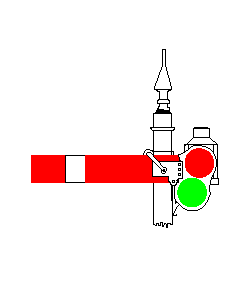About This File

Chloee ALX400 Pack (and its requirements)
MrChips E200MMC Enhancement Pack (and its requirements)


This is a Repaint pack with over 15 high-quality repaints, each being a different member of the Stagecoach Yorkshire fleet. Each repaint comes with its own fleet number and registration, these are all clearly mentioned in the title when choosing your repaint. Stagecoach operates out of multiple depots across the region - Rawmarsh, Barnsley, Holbrook, Ecclesfield & Chesterfield - there are plenty of repaints carefully recreated from most of the depots. This pack also includes a hof file for WestCountry 3.03 & Lincolnshire to allow you to have the full Stagecoach Yorkshire experience, no matter what map you're on!
You can find more information about the exact fleet numbers, and liveries in the readme.txt, that comes with your download.

To install, simply drag and drop the OMSI 2 file into the "common" folder inside steamapps (this will more than likely be "C:\Program Files (x86)\Steam\steamapps\common\" for you). There should not be any overwriting files.

What's New in Version 1.01
Released
- Updated Hof file structure
- Lincolnshire V2 Hof file