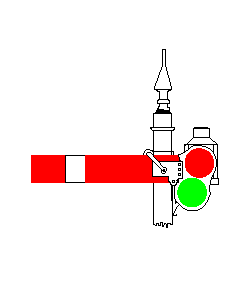About This File
This reskin represents the Class 170 Turbostar in TransPennine Express's "North Star" livery used since 2016. TransPennine Express's predecessor First TransPennine Express operated the Class 170s from 2006 to 2016, with 9 units previously used by South West Trains and Central Trains which have since passed onto Chiltern Railways and reclassified as Class 168s. However, the Turbostars never received the 2016 rebranded livery, so this reskin shows how they could've looked if they stayed around. This reskin includes quick drive consists and destinations.
Requirements
- Thomson Class 170 DMU add-on from Steam: https://store.steampowered.com/app/208364/Train_Simulator_BR_Class_170_Turbostar_DMU_AddOn/
- OR Thomson Edinburgh to Glasgow Route add-on from Steam: https://store.steampowered.com/app/65216/Train_Simulator_EdinburghGlasgow_Route_AddOn
- Class 168/170/171 Enhancement Pack from Armstrong Powerhouse: https://www.armstrongpowerhouse.com/class_168-170-171_enhancement_pack
Installation
- Installation steps are detailed with in the manual provided.
This reskin also available from my website: https://www.turboted.co.uk.
What's New in Version 1.0.2
Released
It's about time this one had a refresh...
As of 12/03/2024 13:43 GMT, my TransPennine Class 170 Turbostar reskin has had a texture update which addresses the exterior and other details.
Specific changes made:
- Retextured exterior
- New higher quality branding
- Retextured exterior doors
- Retextured interior flooring
This reskin has also been updated to use my newer installation method. You will need to download content again to ensure you get the latest updates. For more information: https://sites.google.com/view/turbo-ted/train-sim-content#h.z7yqrppqek2z